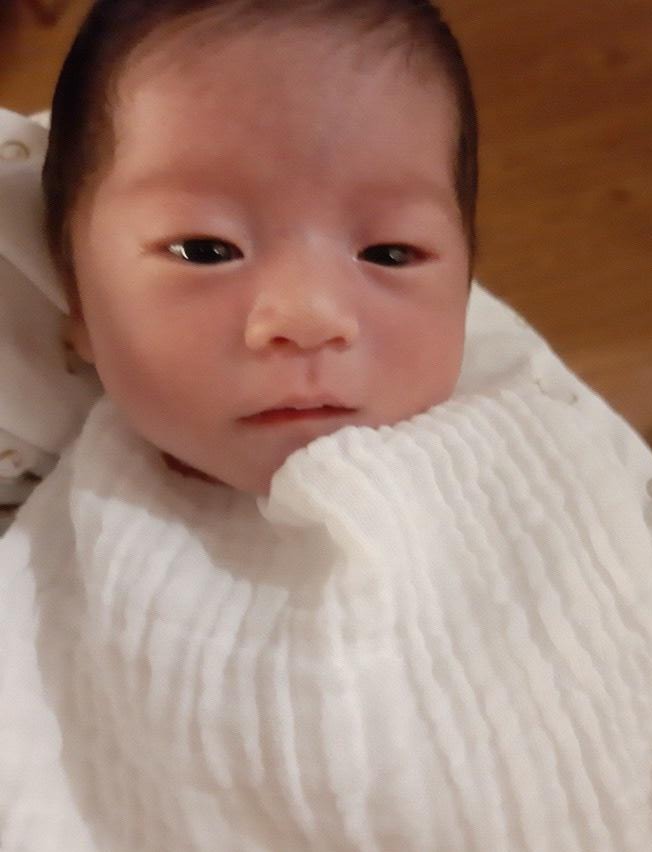hikari:
driver-class-name: ${spring.datasource.driver-class-name} # 데이터베이스 드라이버 클래스 이름
jdbc-url: ${spring.datasource.url} # 데이터베이스 연결 URL
username: ${spring.datasource.username} # 데이터베이스 사용자 이름
password: ${spring.datasource.password} # 데이터베이스 사용자 비밀번호
connection-timeout: 10000 # 커넥션 타임아웃 (밀리초 단위)
minimum-idle: 2 # 최소 Idle 커넥션 수
maximum-pool-size: 10 # 커넥션 풀의 최대 크기
max-lifetime: 3597000 # 커넥션 최대 생존 시간 (밀리초 단위)
pool-name: naek-${spring.profiles.active}-pool # 커넥션 풀의 이름
data-source-properties:
cache-prep-stmts: "true" # PreparedStatement 캐시 사용 여부
prep-stmt-cache-size: "250" # PreparedStatement 캐시 크기
prep-stmt-cache-sql-limit: "2048" # PreparedStatement 캐시 SQL 제한 크기
use-server-prep-stmts: "true" # 서버 측 PreparedStatement 사용 여부
use-local-session-state: "true" # 로컬 세션 상태 사용 여부
rewrite-batched-statements: "true" # 배치된 SQL 문장 재작성 여부
cache-result-set-metadata: "true" # ResultSet 메타데이터 캐시 사용 여부
cache-server-configuration: "true" # 서버 구성 정보 캐시 사용 여부
elide-set-auto-commits: "true" # setAutoCommits 생략 여부
maintain-time-stats: "false" # 시간 통계 정보 유지 여부
'DEV > Spring&Java' 카테고리의 다른 글
| 타임리프 thymeleaf 에서 yml 값 가져오기 (0) | 2022.05.17 |
|---|---|
| JPA No serializer found for class 해결 (0) | 2022.04.12 |
| gradlew 실행시 VM옵션 spring.profiles.active넣는법 (0) | 2021.01.26 |
| JSP JSTL 리스트 size 구하기 (0) | 2020.06.19 |
| form 데이터 컨트롤러에서 HashMap으로 받기 (0) | 2020.05.12 |
afterDraw: (chart) => {
const ctx = chart.ctx;
ctx.font = "20px 'SCDream-light'"
ctx.save();
const chartCenterPoint = {
x: (chart.chartArea.right - chart.chartArea.left) / 2 + chart.chartArea.left,
y: (chart.chartArea.bottom - chart.chartArea.top) / 2 + chart.chartArea.top
};
let sum = 0;
chart.config.data.labels.forEach((label, i) => {
const dataset = chart.config.data.datasets[0];
let value = dataset.data[i];
sum += value;
if(i < 6) {
return true;
}
const meta = chart.getDatasetMeta(0);
const arc = meta.data[i];
const centerPoint = arc.getCenterPoint();
const model = arc;
let color = chart.config._config.data.datasets[0].backgroundColor[i];
let labelColor = "#323232";
if (dataset.polyline && dataset.polyline.color) {
color = dataset.polyline.color;
}
if (dataset.polyline && dataset.polyline.labelColor) {
labelColor = dataset.polyline.labelColor;
}
let angle = Math.atan2(centerPoint.y - chartCenterPoint.y, centerPoint.x - chartCenterPoint.x);
let plusRadius = 20;
const point2X = chartCenterPoint.x + Math.cos(angle) * (model.outerRadius + plusRadius);
let point2Y = chartCenterPoint.y + Math.sin(angle) * (model.outerRadius + plusRadius);
if (dataset.polyline && dataset.polyline.formatter) {
value = dataset.polyline.formatter(value);
}
//DRAW CODE
if (value !== 0) {
ctx.strokeStyle = color;
ctx.lineWidth = 2;
ctx.beginPath();
ctx.moveTo(centerPoint.x, centerPoint.y);
ctx.lineTo(point2X, point2Y);
ctx.stroke();
}
const labelAlignStyle = point2X < chartCenterPoint.x ? "right" : "left";
const labelX = point2X < chartCenterPoint.x ? point2X : point2X + 2;
const labelY = point2Y < chartCenterPoint.y ? point2Y : point2Y + 5;
ctx.textAlign = labelAlignStyle;
ctx.textBaseline = "bottom";
ctx.fillStyle = labelColor;
if (value !== 0) {
ctx.fillText(`${label}\r\n${value}명`, labelX, labelY);
}
});
//정중앙
const width = chart.width;
const height = chart.height;
ctx.save();
ctx.fillStyle = '#000'; // 텍스트 색상 설정
ctx.font = "25px 'SCDream-light'"
ctx.textAlign = 'center';
ctx.textBaseline = 'middle';
ctx.fillText(`정회원 ${sum}명`, width / 2, height / 2 + 20); // 원하는 위치에 텍스트 추가
ctx.restore();
},'DEV > Javascript&JQuery' 카테고리의 다른 글
| js 쿼리스트링 쉽게가져오기 (0) | 2021.04.14 |
|---|---|
| DataTables render되기전 값으로 Odering 정렬 (0) | 2020.01.03 |
| 자바스크립트 쿼리스트링뽑아오기 (0) | 2019.09.18 |
| 일정주기마다 실행 setInterval (0) | 2019.08.13 |
| 데이터테이블 옵션들 (0) | 2019.08.13 |
git tag -d $(git tag -l)
git fetch
git push origin --delete $(git tag -l)
'DEV > Git' 카테고리의 다른 글
| git 자주사용하는 명령어 옵션 정리 (0) | 2019.10.07 |
|---|
<div>
개발환경 : <span th:text="${@environment.getProperty('test1.context')}"></span>
개발URL : <span th:text="${@environment.getProperty('test2.context')}"></span>
</div>
'DEV > Spring&Java' 카테고리의 다른 글
| springboot yml파일 hikari 각 key의 설명 (1) | 2023.11.23 |
|---|---|
| JPA No serializer found for class 해결 (0) | 2022.04.12 |
| gradlew 실행시 VM옵션 spring.profiles.active넣는법 (0) | 2021.01.26 |
| JSP JSTL 리스트 size 구하기 (0) | 2020.06.19 |
| form 데이터 컨트롤러에서 HashMap으로 받기 (0) | 2020.05.12 |
notice
category
recent posts
recent comments
my link
statistics
- total :
- today :
- yesterday :